How Our 6-Step Capabilities Deck Design Process Solves Common Pitching Pitfalls
When we ask our agency clients what their biggest need is, they always say MORE LEADS. So when we created our capabilities deck design service, our main focus was to make sure the process we take our clients through not only helps them get more leads but also helps them close as many of those leads as possible.
Because what’s the point of having leads if you don’t close them?
Our 6-step service addresses common pitfalls that agencies face when pitching potential clients (outlined below) by taking clients through a process that will help them get more leads and walk away with a strong capabilities deck that maximizes their close rate.
These are the 6-steps in our Capabilities Deck ReCraft service:
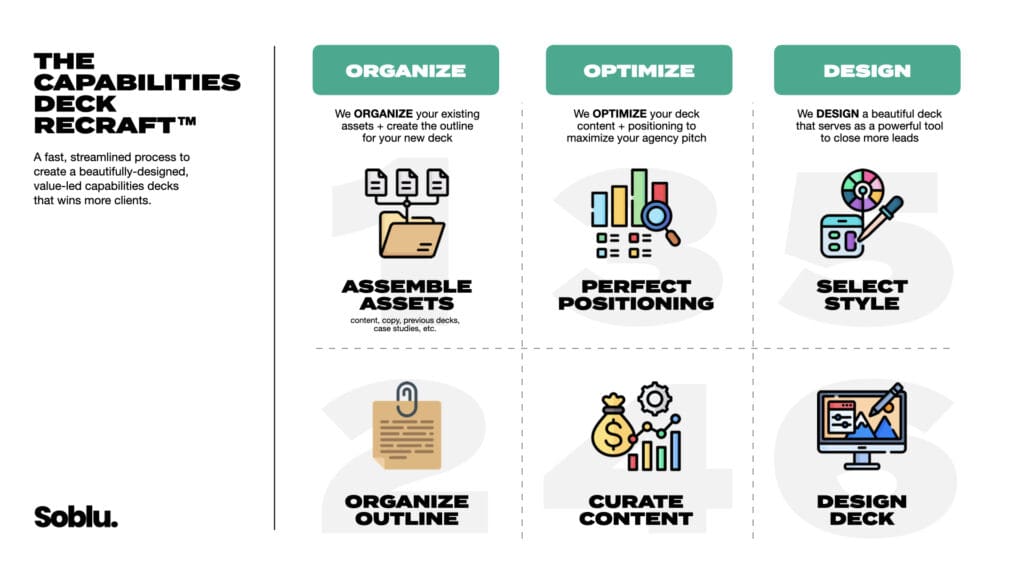
And below is how we address common pitching issues with the different steps in our process:
🟦 Preparation Issues
- Feeling Unprepared: You feel anxiety before presentations due to uncertainty about your deck’s quality and effectiveness.
This issue is addressed throughout the process in a number of ways:
- During the Gather Assets step, they’re doing a complete audit of their business and reviewing all the work they’ve done, results they’ve gotten for clients, etc. This is a great memory jog because it’s like a walk down memory lane for the business and refreshes all the talking points in the mind of our client.
- The Create Outline step is also critical because the outline allows our clients to see all of their deck content in one place and they can begin to practice using the outline even before the new deck is finished. It’s also a place where they can add notes and comments that may not need to go into the final deck but can be useful for pitches and sales calls.
- The deep dive call that takes place during the Refine Positioning step is a great starting point to get their pitching juices flowing because we essentially walk through their existing pitch, ask clarifying questions, and get a thorough understanding of the business directly from the client. So any holes or weak spots in the pitch are identified and we can work through those during the rest of the process.
🟦 Content, Clarity + Positioning Issues
- Frequent Apologies: You find yourself saying, “Sorry, this slide is a bit outdated,” or “Ignore that part, it’s not relevant.”
- Relying Heavily on Explanation: You have to verbally elaborate on many points because the deck itself isn’t self-explanatory or compelling.
- Consistent Lack of Engagement: You notice that potential clients glance over or skim through the deck without asking questions or showing interest, indicating that the content isn’t resonating or capturing their attention.
- Too Many Modifications: Constantly having to change your deck for each client may suggest your core message needs refining. While customizing for specific clients is good, the core message should remain consistent.
All of these issues are addressed during the Refine Positioning and Optimize Content steps because the goal of those steps is to nail positioning of agency so that it is clear to a potential client why they should hire you.
- So outdated content is updated.
- Areas that need a lot of explanation are clarified and included in the deck.
- Engagement from potential clients goes up because they are clear on what you offer and how it can help them.
- Modifications aren’t necessary because your foundational messaging is dialed in and applies to every client you are pitching.
We also use the Optimize Content step to make sure that the visual content (videos, photos, testimonials, case studies, portfolio examples, etc.) all tie back to that positioning. This makes the deck more clear for your potential clients by showing concrete examples of what they can expect if they hire you.
For example, if clients hire you to increase their social media engagement with the content you create, everything in the deck should show examples of the content you create, the social engagement numbers from that content, and any before/after numbers that show the increase in engagement for your clients.
If clients hire you to put on events that allow potential customers to engage with and buy from their brand, everything in your deck should show the branded events you create, customers engaging with the brand, and any social, sales or other metrics that show how your events impacted brand engagement and sales.
This is also the part of the process that helps our clients get more leads. By getting extremely clear about what you offer and who you offer it to, you’re able to improve your lead generation across the board.
Whether it is through paid ads, referrals, content marketing, etc. refining your positioning will help you find and attract the right clients for your agency.
For more on this, check out our blog post Your Capabilities Deck Can Help You Attract Better Leads.
🟦 Design Issues
- Misaligned Branding: The look and feel of the deck doesn’t align with your agency’s branding, or it changes inconsistently from one presentation to another, leading to potential clients questioning your agency’s ability to maintain a unified brand message.
- Poor Visual Elements: Your deck has low-quality images/videos or outdated graphics – for example, have you updated the Twitter logo to the X logo yet?
The issues above are addressed in our Gather Assets and Select Style steps.
By selecting a style, our clients can make sure the new capabilities deck works with their existing brand look and feel and in some cases, even establish a brand look and feel for any future materials from their agency.
During the Gather Assets step, any low quality content is flagged so that it can be replaced with higher quality content or worked around in the final design.
🟦 Version Control + Analytics Issues
- Inconsistent Versions: Different team members have different versions of the deck, leading to mixed messages in pitches.
- Ignoring Analytics: You’re not using tools that can give you valuable insights into how recipients are interacting with the deck.
Version control and pitch deck analytic issues can all be solved by the tech used to house and present your deck.
We recommend our clients use a platform like Pitch.com (our preferred platform), Google Slides or Canva so that there is a centralized version of your pitch deck that your whole team has access to. It also allows you to make updates in one place that will be seen by everyone you’ve shared the deck with.
And if team members need to make a custom version for different clients or pitches, they can copy and work from that centralized version as a starting point.
But even if you’re using PowerPoint or Keynote, having one file that is uploaded to a shared drive (like Google Drive, Dropbox, etc.) is a great way to make sure you always have an easy-to-access version of the most updated copy of your deck. So any time changes are made to the centralized version, it is uploaded to the same link, replacing the previous version.
Another huge benefit of a platform like Pitch.com is that you can see analytics about your deck – like the number of times it’s been opened, how much time is being spent on particular slides, etc. All of this data can help you maximize your pitch by prioritizing high-performing decks and slides and working to improve slides that aren’t as engaging.
In essence, our 6-step Capabilities Deck ReCraft service isn’t just about designing a better deck; it’s about transforming your approach to pitching, enhancing lead quality, and dramatically increasing your close rates – so that you maximize each and every lead.